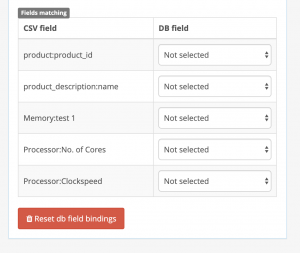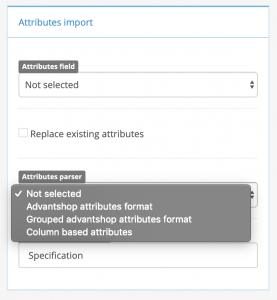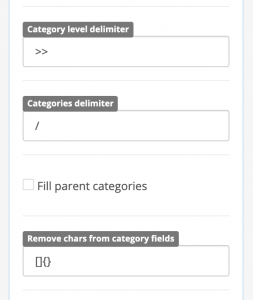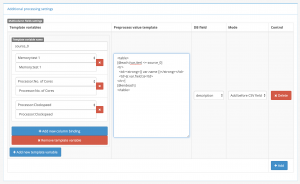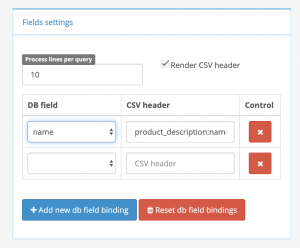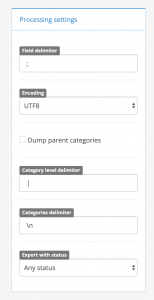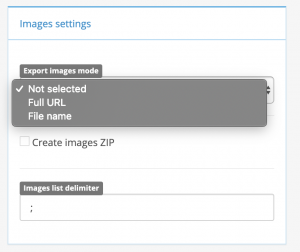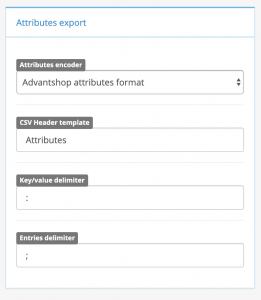FOC: Flexible CSV import/export
Flexible CSV Import/Export module
What is FOC:CSV? It’s most flexible import/export tool for your Opencart based e-shop. All your settings can be saved with named profiles, you can share ready profiles with other users.
Posts about FOC:CSV:
Roadmap:
https://github.com/Freeocart/fo-csv/projects/1
Let’s talk about import feature first.
You can import your data from any valid CSV file. Seriously, you don’t need to prepare your CSV files for import. Just upload your file, map CSV fields to database columns and go!
You can import images using the urls in CSV, or using ZIP file (or both of them):
Module supports 3 formats of attributes (also, you can easily add your own processors):
Rich processing settings. You can customize CSV fields delimiter symbol, change file encoding (for now it support UTF8 and CP1251), set status/stock status mapping.
There are 6 import modes:
Set categories processing options:
Also you can easily combine any columns content and generate data for fields, using simple template system (here you can learn more about template language):
On screen above, we generate product description markup using combined data from other CSV columns.
As you can see, with all these tools, you can import ANY CSV file!
Ok, let’s check export mode!
Export have same flexibility. Exporter gives flexible tools same as importer. First, you need to map product fields to CSV columns:
You can customize file encoding and fields separator, customize categories export format and filter exportable data by status
Export your images as urls or ZIP based:
Export product attributes using convenient format: